Introduction
Currently there is no easy way of creating a filled contour map using the great leaflet.js python library folium. I really enjoy the interactive maps from folium with the ease of use of python, but in this case the functionality was not implemented yet. I have created an issue on github and the feature might be a part of a later release.
For now I have created a workaround as seen below which is a bit long, but does makes it fairly easy to make an interactive map overlain with colored contours.
#!/usr/bin/env python # -*- coding: utf-8 -*- import numpy as np import pandas as pd import folium import branca from folium import plugins import matplotlib.pyplot as plt from scipy.interpolate import griddata import geojsoncontour import scipy as sp import scipy.ndimage # Setup temp_mean = 12 temp_std = 2 debug = False # Setup colormap colors = ['#d7191c', '#fdae61', '#ffffbf', '#abdda4', '#2b83ba'] vmin = temp_mean - 2 * temp_std vmax = temp_mean + 2 * temp_std levels = len(colors) cm = branca.colormap.LinearColormap(colors, vmin=vmin, vmax=vmax).to_step(levels) # Create a dataframe with fake data df = pd.DataFrame({ 'longitude': np.random.normal(11.84, 0.15, 1000), 'latitude': np.random.normal(55.55, 0.15, 1000), 'temperature': np.random.normal(temp_mean, temp_std, 1000)}) # The original data x_orig = np.asarray(df.longitude.tolist()) y_orig = np.asarray(df.latitude.tolist()) z_orig = np.asarray(df.temperature.tolist()) # Make a grid x_arr = np.linspace(np.min(x_orig), np.max(x_orig), 500) y_arr = np.linspace(np.min(y_orig), np.max(y_orig), 500) x_mesh, y_mesh = np.meshgrid(x_arr, y_arr) # Grid the values z_mesh = griddata((x_orig, y_orig), z_orig, (x_mesh, y_mesh), method='linear') # Gaussian filter the grid to make it smoother sigma = [5, 5] z_mesh = sp.ndimage.filters.gaussian_filter(z_mesh, sigma, mode='constant') # Create the contour contourf = plt.contourf(x_mesh, y_mesh, z_mesh, levels, alpha=0.5, colors=colors, linestyles='None', vmin=vmin, vmax=vmax) # Convert matplotlib contourf to geojson geojson = geojsoncontour.contourf_to_geojson( contourf=contourf, min_angle_deg=3.0, ndigits=5, stroke_width=1, fill_opacity=0.5) # Set up the folium plot geomap = folium.Map([df.latitude.mean(), df.longitude.mean()], zoom_start=10, tiles="cartodbpositron") # Plot the contour plot on folium folium.GeoJson( geojson, style_function=lambda x: { 'color': x['properties']['stroke'], 'weight': x['properties']['stroke-width'], 'fillColor': x['properties']['fill'], 'opacity': 0.6, }).add_to(geomap) # Add the colormap to the folium map cm.caption = 'Temperature' geomap.add_child(cm) # Fullscreen mode plugins.Fullscreen(position='topright', force_separate_button=True).add_to(geomap) # Plot the data geomap.save(f'data/folium_contour_temperature_map.html'
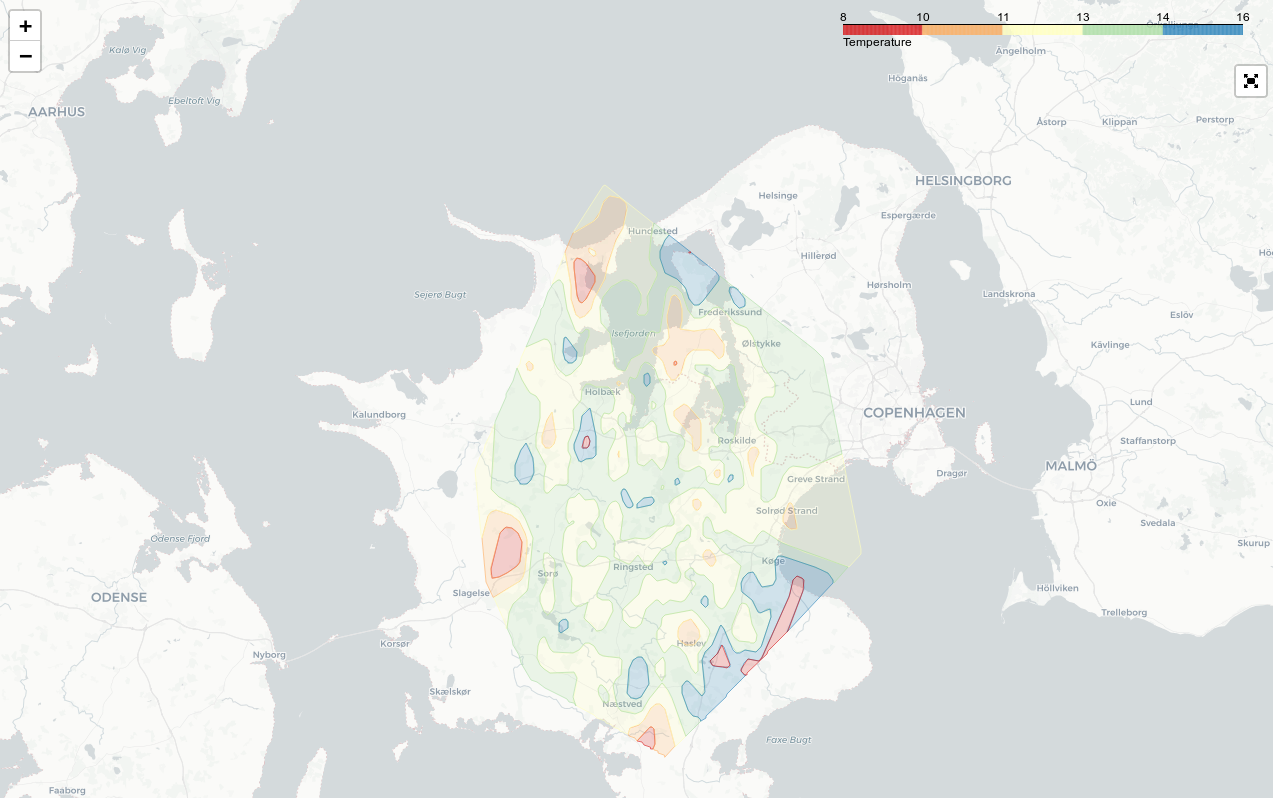

For people looking to make time series animation of contour plots, the code can be found here:
https://github.com/samirak93/snow/blob/master/Complete_Notebook.ipynb
Thank you this is helpful. For a project I want to use folium to create contour plots.
How would I add a geojsontooltip for the temperature data? I would like to see a sample when I hover over the contours.
Thanks for this very useful workaround. A little comment: In order for the opacity setting to actually work, you need to replace “opacity” by “fillOpacity” in the style_function. (Maybe that’s something that changed in leaflet.js, just posting it here to prevent other people from having to search why the opacity isn’t quite working). Thanks again.