I have been using Vim now for many years, but usually with fairly vanilla setup as I did not want to depend on fancy features if had to work remotely on older machines. Those days are now gone and I can focus my hacking on somewhat recent Linux installations and using the latest Vim versions. The screenshot shows the output of the vim-plug command :PlugUpdate and the 24 bit color scheme tender.
Vim-plug plugin manager
On a day-to-day basis I am editing Python 98% of my time, with some bash and LaTeX in the last 2%, so the plugins I have listed below are biased towards python. A major development in my Vim usage was the vim-plug plugin manager and the corresponding plugins. My full .vimrc is listed below, but can also be found on my github page: github.com/tjansson60/dotfiles. The most important change is the the plugin manager which needs a little more explanation.
This short snippet below is pure magic. On a complete blank Linux shell without a .vimrc or .vim folder this will download the vim-plug plugin manager and afterwards install all my plugins. All I have to do to set up my Vim environment is to download my .vimrc below and start vim. That’s it.
if empty(glob('~/.vim/autoload/plug.vim')) silent !curl -fLo ~/.vim/autoload/plug.vim --create-dirs https://raw.githubusercontent.com/junegunn/vim-plug/master/plug.vim autocmd VimEnter * PlugInstall | source $MYVIMRC endif call plug#begin('~/.vim/plugged') Plug 'tpope/vim-sensible' Plug 'scrooloose/syntastic' Plug 'nvie/vim-flake8' Plug 'scrooloose/nerdtree', { 'on': 'NERDTreeToggle' } Plug 'ctrlpvim/ctrlp.vim' Plug 'godlygeek/tabular' Plug 'jacoborus/tender' Plug 'ervandew/supertab' Plug 'sirver/ultisnips' Plug 'honza/vim-snippets' call plug#end()
On the site github.com/junegunn/vim-plug the usage of the plugin manager vim-plug is describe. This most important command is in my opinion :PlugUpdate which updates all the plugins (git pull). The screenshot above illustrates the output of the PlugUpdate command.
The plugins I am using
The most popular Vim scripts and plugins and associated vim-plug line are listed on vimawesome.com. Below are short descriptions of the plugins I am currently using.
vim-sensible
Think of sensible.vim as one step above ‘nocompatible’ mode: a universal set of defaults that (hopefully) everyone can agree on.
syntastic
Syntastic is a syntax checking plugin for Vim that runs files through external syntax checkers and displays any resulting errors to the user. This can be done on demand, or automatically as files are saved.
vim-flake8
vim-flake8 is a Vim plugin that runs the currently open file through Flake8, a static syntax and style checker for Python source code.
nerdtree
The NERD tree allows you to explore your filesystem and to open files and directories. It presents the filesystem to you in the form of a tree which you manipulate with the keyboard and/or mouse.
ctrlp.vim
Full path fuzzy file, buffer, mru, tag, … finder for Vim.
tabular
Sometimes, it’s useful to line up text. Naturally, it’s nicer to have the computer do this for you, since aligning things by hand quickly becomes unpleasant.
tender
A 24bit colorscheme for Vim, Airline and Lightline
supertab
Supertab is a vim plugin which allows you to use
for all your insert completion needs
ultisnips
UltiSnips is the ultimate solution for snippets in Vim. It has tons of features and is very fast.
vim-snippets
This repository contains snippets files for various programming languages. It is community-maintained and many people have contributed snippet files and other improvements already.
My .vimrc
The most updated version of my .vimrc can be found on my github page: github.com/tjansson60/dotfiles, but a snapshot from 3-feb-2018 can be found here:
" Thomas Jansson 2018 " VIM PLUG SETUP and some downloads, see http://vimawesome.com/ " Consider installing the following: " sudo apt install curl vim exuberant-ctags git ack-grep pep8 flake8 pyflakes isort " sudo pip install pep8 flake8 pyflakes isort yapf build-essential cmake " if empty(glob('~/.vim/autoload/plug.vim')) silent !curl -fLo ~/.vim/autoload/plug.vim --create-dirs https://raw.githubusercontent.com/junegunn/vim-plug/master/plug.vim autocmd VimEnter * PlugInstall | source $MYVIMRC endif call plug#begin('~/.vim/plugged') Plug 'tpope/vim-sensible' Plug 'scrooloose/syntastic' Plug 'nvie/vim-flake8' Plug 'scrooloose/nerdtree', { 'on': 'NERDTreeToggle' } Plug 'ctrlpvim/ctrlp.vim' Plug 'godlygeek/tabular' Plug 'ervandew/supertab' Plug 'sirver/ultisnips' Plug 'honza/vim-snippets' Plug 'bling/vim-airline' Plug 'airblade/vim-gitgutter' Plug 'tpope/vim-fugitive' Plug 'jacoborus/tender' " Color Plug 'flazz/vim-colorschemes' " http://vimcolors.com/?utf8=%E2%9C%93&bg=dark&colors=term&order=newest&page=3 "Plug 'davidhalter/jedi-vim' "Plug 'sirver/ultisnips' " Read https://github.com/honza/vim-snippets/blob/master/UltiSnips/tex.snippets " Read https://github.com/honza/vim-snippets/blob/master/UltiSnips/python.snippets call plug#end() " Colors let g:rehash256 = 1 let g:solarized_termcolors=256 set t_Co=256 set background=dark colorscheme tender set t_BE= "Avoid 0~ and 1~ when copy pasting " Setup plugins settings setlocal foldmethod=manual let g:airline#extensions#tabline#enabled = 1 let g:pymode_rope = 0 syntax enable syntax on let python_highlight_all=1 "JEDI - Remember to have a working PYTHONPATH "let g:jedi#use_tabs_not_buffers = 1 " Snippets let g:UltiSnipsExpandTrigger="<tab>" let g:UltiSnipsJumpForwardTrigger="<c-b>" let g:UltiSnipsJumpBackwardTrigger="<c-z>" let g:ultisnips_python_style=0x3 noremap <C-l> :CtrlP ../<CR> noremap <C-x> :CtrlP ~/code<CR> let g:ctrlp_prompt_mappings = { \ 'AcceptSelection("e")': ['<c-t>'], \ 'AcceptSelection("t")': ['<cr>', '<2-LeftMouse>'], \ } "Only tabularize the first = map <S-F5> :Tabularize /^[^=]*\zs=<cr> "Align all the , in alist of dicts or tupples map <S-F6> :Tabularize /,\zs<cr> "Tabularize elements of a dict map <S-F7> :Tabularize /:\zs<cr> "Tabularize elements of a CSV map <S-F8> :Tabularize /;\zs<cr> set tabpagemax=50 " Move between tabs map <F8> :tabp<cr> map <F9> :tabn<cr> " NERDtree map <F3> :NERDTreeToggle<CR> let g:NERDTreeIgnore = ['\.pyc$'] let g:NERDTreeDirArrowExpandable = '+' let g:NERDTreeDirArrowCollapsible = '-' let g:python_version_2 = 1 " Syntastic let g:syntastic_python_checkers = ['pyflakes'] let g:syntastic_always_populate_loc_list = 1 let g:syntastic_auto_loc_list = 0 let g:syntastic_check_on_open = 1 let g:syntastic_check_on_wq = 0 let g:syntastic_quiet_messages = { "type": "style" } " Remove trailing whitespaces from all lines nnoremap <F4> :let _s=@/<Bar>:%s/\s\+$//e<Bar>:let @/=_s<Bar>:nohl<CR> nmap <F5> :w<CR> :! ./%<CR> command! Q quit command! W write command! Wq wq highlight Search term=standout ctermfg=3 cterm=standout highlight Visual term=standout ctermfg=4 cterm=standout if v:version > 74338 set breakindent endif set hlsearch set backspace+=start,eol,indent set backupdir=./.backup,.,/tmp set directory=.,./.backup,/tmp set expandtab set ignorecase set noerrorbells set novisualbell set nowrap set shiftwidth=4 set showmatch set smartcase set smarttab set softtabstop=4 set tabstop=4 set textwidth=0 set virtualedit=all set wildignore=*.swp,*.bak,*.pyc,*.class set ttyfast set textwidth=120 " Not quite PEP8, but more readable on modern machines. set colorcolumn=120 "" Filetypes filetype on filetype plugin on filetype indent on filetype plugin indent on autocmd BufRead,BufNewFile *.tex set spell autocmd BufRead,BufNewFile *.tex setlocal spell spelllang=en_us " Spell checker highlight clear SpellBad highlight SpellBad term=standout ctermfg=1 term=underline cterm=underline highlight clear SpellCap highlight SpellCap term=underline ctermfg=1 cterm=underline highlight clear SpellRare highlight SpellRare term=underline ctermfg=1 cterm=underline highlight clear SpellLocal highlight SpellLocal term=underline ctermfg=1 cterm=underline "switch spellcheck languages let g:myLang = 0 let g:myLangList = [ "nospell", "en_us", "da" ] function! MySpellLang() "loop through languages let g:myLang = g:myLang + 1 if g:myLang >= len(g:myLangList) | let g:myLang = 0 | endif if g:myLang == 0 | set nospell | endif if g:myLang == 1 | setlocal spell spelllang=en_us | endif if g:myLang == 2 | setlocal spell spelllang=da | endif echo "language:" g:myLangList[g:myLang] endf map <F7> :call MySpellLang()<CR> imap <F7> <C-o>:call MySpellLang()<CR> " Tell vim to remember certain things when we exit, see http://vim.wikia.com/wiki/VimTip80 set viminfo='20,\"300,:20,%,n~/.viminfo " when we reload, tell vim to restore the cursor to the saved position if has("autocmd") au BufReadPost * if line("'\"") > 1 && line("'\"") <= line("$") | exe "normal! g'\"" | endif endif
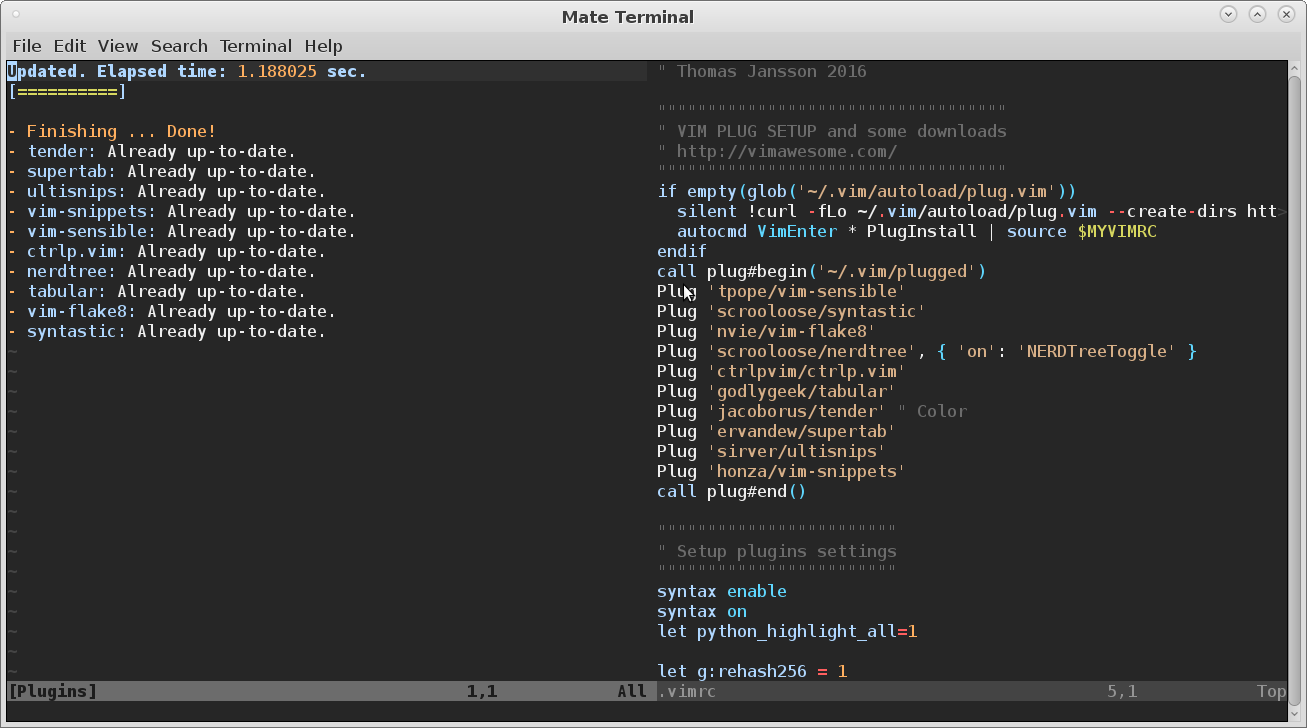

It is great Thomas, thanks for sharing! I had some trouble with the UltiSnips plugin. It turns out that Ubuntu does not install vim with python bindings per default!
Yes, I forgot that. I have started building my vim from scratch every now and then. You can see some of the dependencies here: https://github.com/Valloric/YouCompleteMe/wiki/Building-Vim-from-source
But basically it is just: